The Law Of
(Website) Attraction!!!
How You Can Create An Optimized, Responsive Website That Attracts Hoards Of Interested Prospects And Engaged Visitors

Dear friend,
Welcome to 2015! With today’s advanced technology, anyone can (and should) have a website! Unfortunately, studies show that as of January 12, 2015, 47% of businesses still DO NOT have websites!
Can you believe it?
Not only that, less than 10% of Small Business Websites are Mobile Friendly. Why is that important? Because Google reports that 40 percent of mobile consumers turned to a competitor’s site after a bad mobile Web experience, and 57 percent wouldn’t recommend a business with a bad mobile site.

And 48% of mobile visitors who visit a site that is not mobile-friendly felt that the company just didn’t care about their business (Google Study).
Where does that leave you?
Do you have a website yet?
Does your website look like it’s over a decade old?
Or is your website just plain ugly, embarrassing, or confusing?
Are you mobile compliant yet?
And are you too dependent upon some IT guy who takes forever to update your site or is it impossible to make quick changes when you want it?
Some might even say that in today’s connected world…
If You Don’t Have A Website, You Don’t Exist.

You’re like a ninja, hiding yourself in the world of business.
Of course, that’s probably not what you want. You want people to find your business and see what you have to offer.
And if your website stinks, that’s even worse. It automatically turns a customer off or as Google’s study showed, customers think that you just don’t care about your business. Do you?
Now you might be thinking, “But it costs so much to build a website!”
And if you’re not doing it right or you’re working with the wrong person, you just may be correct.
A decent web designer will charge you around $5,000 - $10,000 to build a functional website and then another $500 - $1,000 per year in maintenance. A not so decent web designer might charge you the same or more and leave you with a bad reputation (which can cost you a lot more in the long run!)
For a small business owner, a good website could be a significant investment.
And now there’s this responsive, mobile-friendly stuff where your site has to work on cell phones and tablets and computers and pretty soon, smart watches and who knows what else.

In fact, Executionists.com broke down the cost of a small business website in 2014 to be between $6,000 - $20,000 depending upon your small business needs.
And if you decide to build one yourself, designing a website can take hours, days or even weeks. And then of course there’s the coding and programming – which of course everyone knows how to do (yes… that was sarcasm you detected there.)

“But my cousin Vinnie says he’ll design my site for $500!?”
Obviously your cousin Vinnie doesn’t do web design for a living because he’d charge a lot more if he did. And rightly so. Websites today can be extremely complicated if you don’t know what you’re doing.
And if Vinnie is able to actually build a website for you, then it’s probably not going to be what your business needs. In fact, it’ll probably look like it’s from 1999. Then there’s the maintenance issue. If something goes wrong with your site, you’d probably have to pay twice that amount to hire someone to figure out what he did and then fix it.
Someone that does web design for a living will know the ins and outs of web design, page layout, optimization, and more. And when they create a website, it’s like magic. At least it looks like they took a magic wand and said, “Abracadabra!” and voila, you’ve got a fantastic site.

Well, o.k., maybe not that nice… and if it is, you paid big bucks for it.
And for what?
A great looking website that no one sees! Don’t feel bad though, web designers are notorious for creating incredible looking websites that no one sees!
Yes. It’s true. Having a great looking website is only one factor in the Website Attraction Formula.
As a matter of fact, if you wanted to build your own website, there are a few companies out there where you can “do it yourself” by dragging and dropping a few icons and typing a few words here and there (these are called site builders). And again, you might have a decent looking, somewhat functional website. It just won’t get any traffic or convert any clients for you.
Well lucky for you it’s not 1999! So while you can party like its 1999, you don’t have to have a website that looks (and functions) like it's 1999!
It’s 2015 and The Web Development Landscape has Changed Dramatically
If you had your own hot tub time machine, you could go back and see for yourself the differences (or just look online at the WayBack Machine Internet Archive).
Back in the day, you had to hand code everything.
If you didn’t know how to code, you had to pay someone to do it for you.

Then came the WYSIWYG editors (or What You See Is What You Get) like Microsoft FrontPage, Nvu, and Dreamweaver.
These editors made things easier and you still had to know some kind of code.
Why?
Because they never did what you really wanted them to do. Especially FrontPage which kept adding all this extra code so that Microsoft could track everything.
And even with these editors, it took you days, weeks, even months to build a simple website and get everything right.
So What’s a Business Owner Supposed to Do?

Well something has emerged in the past few years as the new alternative to web development. Something which puts the power of website creation in the hands of the normal person.
Something called WordPress.
With WordPress, the magic wand is now available to anyone – even cousin Vinnie!
With WordPress, you can create responsive, mobile friendly, user friendly sites without knowing how to code. This will allow you to have an award winning website for a fraction of the cost!
And most importantly, with WordPress, you can own your own website and quickly and easily update it with new, fresh content without paying a developer an arm and a leg each and every time. Fresh content which will help you attract more traffic (which we’ll talk about even more in a bit)!
So how do you do this? How do you use WordPress and create your own site and use it to attract more prospects, engage your customers, and get more business?

Well Welcome to The Website Attraction Formula!
What is The Website Attraction Formula?
It’s a live, full-day training where we’re going to show you exactly how to install, use, and maintain WordPress for your own website that you own and control and then show you how to turn it into a lead magnet attracting customers, engaging readers, and building your brand.
We’re going to show you step-by-step how to create your own award winning, OPTIMIZED, website for your business using pre-made templates and add-ins (plug-ins) to increase the functionality of your site with just a few clicks of the mouse.
When you attend the training, you’ll be able to add social icons, images, video, and more without knowing how to code.

In addition, we’re going to breakdown seemingly complex concepts like Search Engine Optimization, Sales Funnel Creation, and Website Copywriting into easy to understand, step-by-step lessons that anyone can follow and use.

You will learn how to wave your own magic wand and get out of 1999 and into 2015 with a fantastic, customer-centric website that people will want to visit.

You will learn how to start using the Law of Website Attraction to start attracting new prospects, engaging your readers and visitors, and encouraging sharing, followers, and likes!
Get out your calendars and book the date and location of The Website Attraction Formula event now!

The event will be held at the Wingate by Wyndham Schaumburg on May 29, 2015 from 9:00 am – 5:00 pm (directions)
Let’s Take a Closer Look at What We’ll Be Covering
Pre-Class Preparation
A week before class begins (or sooner) you’ll receive a 3-Part Step-by-Step Pre-class Video Series that will show you everything you need to do in order to: Register Your Domain, Sign Up For Your Own Website Hosting, and Start Creating Content for your site. Each video is only a few minutes long and this entire process should take you less than an hour to complete.
Video 1: Registering Your Domain Name
In this video, we’ll discuss what a domain name is and why you need one. In addition, we’ll show you how to choose a domain, where
and how to register it, and anything else you might need to consider while registering your domain.
All you have to do is follow along in the video and do exactly what the video tells you and you’re done!
Video 2: Signing Up For Website Hosting
In this next short, powerful video, we’ll discuss what website hosting is and why you need it. We will also discuss the pros and cons
of a self-hosted website, which hosting
company we recommend, walk you through the registration process and setting up your nameservers.
Again, follow this short video and in 10 – 15 minutes you’ll be done!
Video 3: Creating Your Content
Having good content for your website is one of the most important things about the site. In this third and final quick pre-class
video, we’ll discuss what website pages you will need and things to consider while writing content for those pages.
While this is a fairly short video, depending upon how much you write, this might take you the most time. Follow our step-by-step
instructions though and you’ll finish this in no time.

Remeber you will receive these videos about a week before class and once you’ve completed the pre-class
assignments you’ll be all set for the full day of Step-by-Step training.
Remember, this is a workshop and you need to come prepared, so you can use the time wisely. You’ll have time
to go through and work on your own site throughout the day, and we’ll be right there to help you every step of the way.
Here is What We’ll be Covering Throughout the Day
Navigating Your Hosting Control Panel (cPanel)

Your cPanel can be overwhelming if you allow it. In class, we’ll go through the key points you need to understand and show you how to easily and simply navigate through the cpanel. We’ll show you what you NEED to know so you can focus on what’s important and set aside the rest. And of course, we’ll do this all LIVE and in class.
Installing WordPress
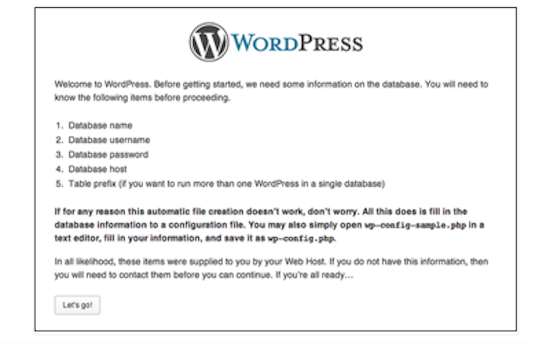
There are several ways of installing WordPress and we’ll go through 2 of them. One is the fastest, simplest way. The other one is a more secure method that takes a few minutes longer. Again, we’ll be going through both methods step-by-step LIVE and in-class, so you can follow along and do exactly what we do in class to setup your own website.
Navigating WordPress
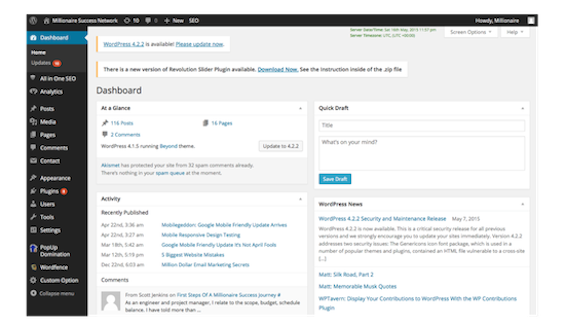
Once you have WordPress installed, you’ll have to learn how it works. We’ll spend some time and go through a high-level walk through, so you get familiar with all the aspects of WordPress. We’ll get you comfortable with navigating through and paying attention to all the details you’ll need to know and understand. Again, without the proper instruction, this might be overwhelming. Fortunately, we’ve done hundreds of installs and worked with WordPress for years, so we’ll show you all the ins and outs and break it down nice and easy for you.
Choosing and Installing A Theme
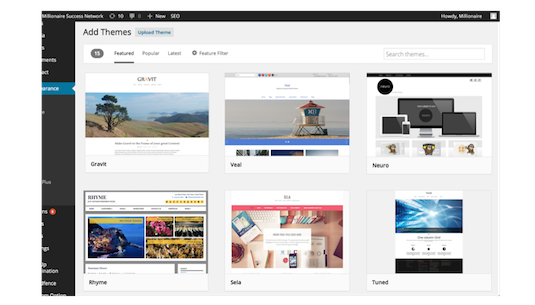
One of the great things about WordPress is the availability of Themes. Themes allow you to change the entire look and feel of your website within a few minutes. We’ll walk you through how to choose complete F R E E (or paid) themes, install them, and off you go! Here’s were a little bit of that website wizardry comes in. Without themes, it would take you hours, days, and sometimes even weeks to accomplish what you can now do in minutes!
Creating Pages, Posts, and Widgets
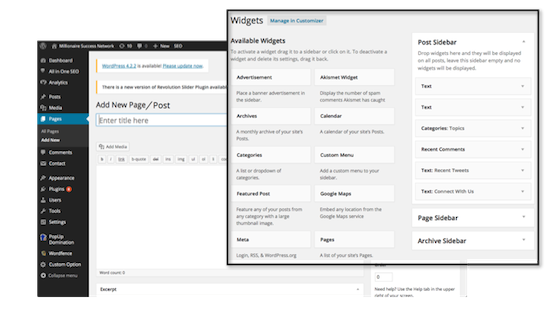
In real estate, the mantra is location, location, location. For websites, the mantra is content, content, content. And pages, posts, and widgets are where the content goes. We’ll show you how to create new pages, upload a new post, and create powerful, useful widgets to enhance the functionality and look and feel of your website. In addition, we’ll discuss creating custom menus for special occasions.
Inserting Images, Video, and Social Icons

People love cat videos. They also love looking at pictures and remember, a picture is worth a 1000 words. So we’ll show you how to embed videos on your site and upload pictures, create an album, and of course, add social icons, so people can connect with you on Facebook, Twitter, and more.
Choosing and Installing Plug-ins

The real power of WordPress and your website wizardry comes from choosing the right plug-ins. Choose the wrong ones and your site could slow down, break, or just look bad. Choose the right ones and you can protect your site, optimize it, and perform functions which used to cost thousands of dollars and hours, weeks, and months to develop. Today, with a few clicks of the mouse, you can install a powerful, behind the scenes plugin that performs website magic adding powerful features in an instant! We’ll show you which plug-ins we use and which ones you should as well. We’ll show you how to find more and how to update, install, and uninstall each plug-in.
Optimizing Your Site
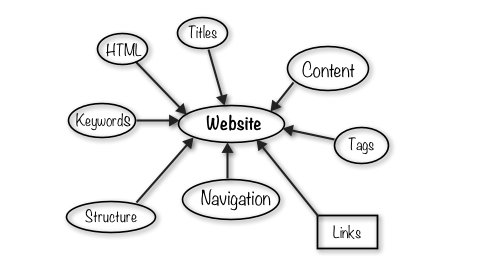
Optimizing your site is something only professionals do right? Wrong. We’ll show you some quick, easy, simple things you can do to optimize your site so that the search engines will find your site – which means more people will find your site. We’ll show you what the pro’s charge thousands of dollars to do for you – and it’s all included in this LIVE training where you can follow us and do exactly what we do.
Headline Copywriting Strategies
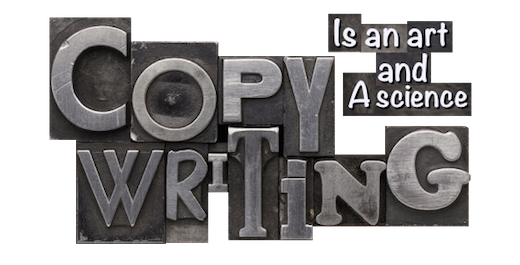
When it comes to copywriting, writing the headline is by and far the hardest part of the content creation process. When someone comes to your website you only have 8 seconds to capture their attention. A well crafted headline will do just that, capture someone's attention and pull them. During the live training event we'll cover the five headline techniques you've already learned about in more detail and cover additional headline copywriting strategies, so that you never again write a headline that doesn't capture someone's attention.
Verifying Mobile Compliance
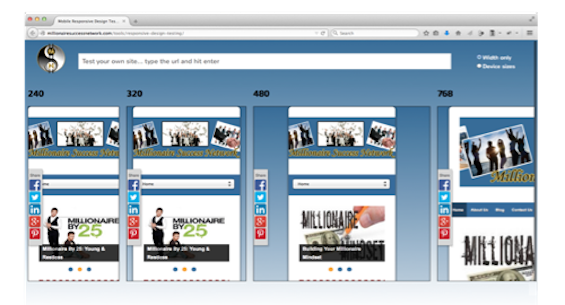
Yes... website development just got a little trickier! With Google's recent algorithm update that now ranks mobile-friendly websites higher than non-mobile-friendly websites, you really must know how to verify the mobile compliance of your website before it's too late. And don't worry, you do not have to be a "techie" to run our simple mobile compliance verification test on your website.
Making Your Site A Lead Generation Machine

You can have the greatest looking website in the world, however, if mom's the only one visiting it you're business isn't going to be around long. And even if your site looks great, it doesn't mean visitors will be sticking around. There are certain things that you must do to make your site a lead generation machine and we'll cover this and much more during the live training event.
When you complete this live training event, you’ll be amazed at how easy it is to create and maintain your own award winning, customer centric
website. Remember, this is a HANDS-ON, LIVE training WORKSHOP. So bring your laptop and work on your site LIVE and in-person during the class.
We’ll help you get everything set-up and walk you through everything you need in order to have a completed website by the end of the class!!!
That’s HUGE!
At the end of the class, you’ll not only have a completed, up to date website, you’ll be secure in the knowledge that you own your website and
can quickly and easily make updates and changes when necessary.
And you’ll be able to create additional websites all on your own whenever you want – for your business, for your non-profit, for your hobby,
for anything you decide – all for little to no cost!
You won’t have to worry about how much it will cost you to maintain your website anymore. You won’t have to be concerned about how long it
will take to make updates. You don’t have to worry about how everything looks because you will be able to control it all with a few mouse
clicks!
If you’ve been thinking about creating a new website or updating your current one, now is the time. What are you waiting for?
Get Registered Now And
Mark Your Calendar!
And How Much will this Live Training Cost You?
Most places are charging a minimum of $1,995 for a similar training and that’s well worth it as it’s less than the cost of a professionally
developed website which you’ll be walking out of the event with. In fact, not long ago, someone just charged $2,500 per person to attend a
2-Day workshop and then sold the videos of the event for $5,000.
Fortunately for you, you won’t have to pay that much.
In fact, we considered charging $995 for this full training which would still be a bargain and nope, you won’t have to pay that either.
Instead, we wanted to share this with as many people as possible, so we’ve drastically cut the attendance investment to...
Only $349.00 Per Person
Why so low?
Well here’s the thing. We’re not really making any money on this event.
In fact, after you factor in the time it will take to complete the training, the hotel expenses, and the course materials we are providing,
we’re actually going to be losing money.
So why are we doing this?
Because we want to work with you.
You see, we know that once you attend our training and you see how we operate (and what we do and the value we provide), you’ll want to work
with us on additional projects.
So we’re willing to take the chance upfront knowing that you’re going to love what you see and you’ll want more. More training, more coaching,
and more services.
Get Registered Now And
Mark Your Calendar!
How About Some Bonus Gifts?
As an example of the special things we do for the people we work with, we’re going to be giving you some bonuses for registering now. What bonuses are you getting? We’ll let’s take a look at them:
23 WordPress Training Videos ($197 Value)
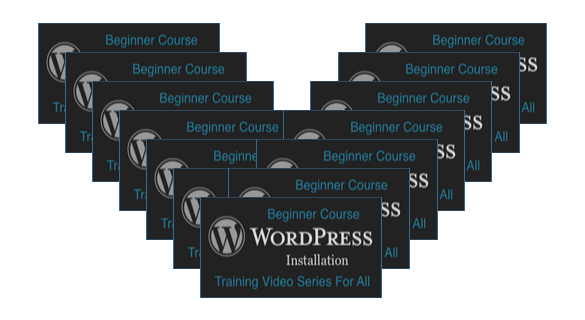
Hey, we know that you’re not going to remember everything we show you during the training, so we’re going to give you a collection of videos which will show you all the hidden gems of WordPress. It will show you what we covered in class and even more including writing posts, adding tags, categories, links, moderating comments, managing themes, using plugins, adding images, videos, and additional tricks. You’ll have access to all 23 short, powerful videos to review whenever you need it.
6 Getting Traffic Videos ($497 Value)

A website without traffic is an online billboard that no one cares about. In these quick, powerful getting traffic videos, we’ll cover 51 of the best traffic sources that major brands use to flood their sites with tens of millions of visitors every single month. And when you’re done watching the videos and applying the strategies taught within, you too can have tons of traffic to your website!
Blogging For Beginners ($47 Value)

Blogging and social networking are inextricably linked in the sense that both contain certain features and certain properties of one
another. Both are aimed at creating a wide movement as far as multimedia interaction is concerned. Though it is true that blogs can
be regulated and kept very private, the main purpose of them is to reach out to a number of people to have a medium to voice your
opinion.
This way, you go about coming in touch with people from all over the world who you would not have otherwise known. Similar is the
function of social networking. It is a hub where the young and the hearty flock. The chances of getting an audience at such a
platform are high.
Inside this report you’ll learn:
- Blogging in 21st Century: Introduction to Online Journaling How Can Online Blogging Be
- How Can Online Blogging Be Profitable to Ordinary Individuals?
- How to Start Your Own Blog in Less than 15 Minutes
- Writing Content and Getting Constant Traffic to Your Blog
- ...and much, much more!
Entrepreneurs Mindset ($47 Value)
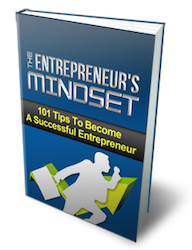
Discover 101 Tips To Become A Successful Entrepreneur That's Going To Shift Your Mind To Reach Unlimited Potentials!
Here's what you'll discover in the The Entrepreneur's Mindset guide:
- A massive 101 tips on entrepreneurship, made for entrepreneurs or if you've ever wanted to pursue your own "thing".
- The importance of passion when it comes to being an entrepreneur. Without passion, working is just going to feel like a job. Entrepreneur's are passionate in what they do.
- Tips on how to start your dream business. We all know starting out is the hardest. Here are some tips on starting your dream business to help shed some light.
- Tips on managing others. As an entrepreneur, you want to become a great leader.
- Tips on how to stay motivated as an entrepreneur.
- How to grow your business. Don't miss these tips!
- ...and much, much more!
20 Powerful WordPress Plugins ($2281 Value)

Although there are plenty of free plugins out there, you do get what you pay for. As a bonus for those who attend this training, we're giving them 20 must have WordPress plugins that will help make their day-to-day life easier and deliver the best website visitor experience possible for their users.
You’d Be Crazy To Pass Up This Offer!
So here’s that registration button again...
Get Registered Now And
Mark Your Calendar!
What?!? You Want More?!?
O.K. and well, this is it – for now… so lets's recap.
Anyone who attends this LIVE
Training will receive a recording of this entire event!
That’s right. You’ll receive a recording of this event, so you can go back and review everything Step-by-Step whenever you want! And it won’t
cost you $5,000 either!
You’re going to get it F R E E just for attending this Live Training!
To attend Website Attraction Formula you have to register, so...
Get Registered Now And
Mark Your Calendar!
So Let’s Review Everything You’re Getting Again
- Pre-Class Setup Videos($197 Value)
- LIVE - Hands-On - Workshop($1997 Value)
- 23 WordPress Training Videos($197 Value)
- 6 Getting Traffic Videos($497 Value)
- Blogging For Beginners Report($47 Value)
- Entrepreneurs Mindset Guide($47 Value)
- 20 Powerful Wordpress Plugins($2281 Value)
- Website Attraction Formula: Event Recording($997 Value)
A total value of over $6,260... discounted to $349 - that’s almost a 95% discount!
Why wait? Register today!
Here’s that registration link again...
Get Registered Now And
Mark Your Calendar!
Since this is a live workshop, space is limited. In order to complete everything we have scheduled, we can only help so many people at a time.
So jump on this now before we fill up.
And if you’re thinking, “I don’t have a full day to spend on this,” then consider this, once you complete the training, you’re going to save
hundreds, if not thousands of dollars because you won’t have to pay for overpriced hosting, tech support, or additional website design. More
importantly, you won’t have to wait days on end to add content, modify content, or delete content. You’ll be able to instantly do all that
yourself – without writing a single piece of code.
You can pay a web developer $120 per hour over and over again, or invest only $349 in your education and learn how to do this yourself.
One of the business rules we live by is to at least understand enough to be dangerous. Understand enough about whatever it is that needs to
be done that you at least know what you’re paying for. By attending this training, if you decide not to do everything yourself for whatever
reason, at least you’ll know enough that when someone tells you how much it’s going to cost you to do something, you can call shenanigans!
This live workshop will give you the tools and knowledge you need to be dangerous and the understanding to know what you’re paying for when
it comes to website design. That alone is reason enough to attend.
And once you do, you’ll party like its 1999 – even if you don’t have a hot tub time machine.
So...
Mark Your Calendar!
See you at the event!
Your Millionaire Success Network Team


